After Microsoft announce in last May on Ignite event that they bringing azure technology in to your datacentre with “Azure Stack”, people started to get confuse as “Azure Pack” also claimed as doing same thing and it was already in market. Idea of this blog post is to discuss the differences about these 2 products.
So why azure pack, azure stack?
We all living in cloud computing world now. IT people talk about “Cloud” more often. Microsoft Azure is in the top of the list providing proven stable cloud services. It includes IaaS (infrastructure as a service), PaaS (Platform as a service), SaaS (Software as a services) and lot more cloud related services. As we all know azure been very successful with availability, security, performance etc. But most of enterprises, businesses are already done lot of investment to build their infrastructure. This is much more valid for managed service providers. So instead of moving all the service to cloud, people are started to more interest on hybrid-cloud model. So some services will be using public cloud services and same time some services will be run from the datacentre.
To address hybrid-cloud model Microsoft decided to bring the azure technologies to the public so companies can use same technologies used in azure in their own datacentres. So the result was “Azure Pack”.
According to Microsoft,
Windows Azure Pack provides a multi-tenant, self-service cloud that works on top of your existing software and hardware investments. Building on the familiar foundation of Windows Server and System Center, Windows Azure Pack offers a flexible and familiar solution that your business can take advantage of to deliver self-service provisioning and management of infrastructure — Infrastructure as a service (Iaas), and application services — Platform as a Service (PaaS), such as Web Sites and Virtual Machines.
This was big relief for the MSP as they can offer a portal to their customers to manage their resources efficiently.
Azure pack is mainly depending on the infrastructure which is running based on windows server and system centre. It uses system centre virtual machine manager to manage virtual machines. It uses system centre service provider foundation service to integrate all the related operations between portals and services. Following are some great features of azure pack.
1. Portal for tenants to manage their resources
2. Portal for system administrators to manage cloud services, tenants
3. Automation using runbooks
4. Service bus feature to provide reliable messaging between applications
5. Database Services (MSSQL, MySQL)
6. Web site services to setup scalable web hosting platform
7. Console connect feature to connect to VM remotely even physical network interface not available.
8. Multi-Factor authentication using ADFS
So why Azure Stack?
Well azure pack was the first big step toward the path, but the technology keeps changing every day. With new version of windows server software defined storage, software defined networking will do revolution change. To face this new requirement solution is the Azure stack.
Microsoft keep sharpening up the azure platform. With azure stack, it will bring same proven cloud capabilities to the hybrid-cloud.
According to Mike Neil, General Manager for Windows Server, Microsoft
Microsoft Azure Stack extends the agile Azure model of application development and deployment to your datacenter. Azure Stack delivers IaaS and PaaS services into your datacenter so you can easily blend your enterprise applications such as SQL Server, SharePoint, and Exchange with modern distributed applications and services while maintaining centralized oversight. Using Azure Resource Manager (just released in preview last week), you get consistent application deployments every time, whether provisioned to Azure in the public cloud or Azure Stack in a datacenter environment. This approach is unique in the industry and gives your developers the flexibility to create applications once and then decide where to deploy them later – all with role-based access control to meet your compliance needs.
Built on the same core technology as Azure, Azure Stack packages Microsoft’s investments in automated and software-defined infrastructure from our public cloud datacenters and delivers them to you for a more flexible and secure datacenter environment. For example, Azure Stack includes a scalable and flexible software-defined Network Controller and Storage Spaces Direct with automated sync and failover. Shielded VMs and Guarded Hosts bring “zero-trust” software-defined security to your private cloud so you can securely segment organizations and workloads and centrally control and monitor access and administration rights. Furthermore, Azure Stack will simplify the complex process of deploying private/hosted clouds based on our experience building the Microsoft Cloud Platform System, a converged infrastructure solution.
In azure pack it was “depend” on system centre services. But Azure Stack will not “depend” on system centre but it is possible to integrate it with operation management suite and system centre.
So no more Azure pack?
Do not worry azure pack will continue so if you already invest to build the azure pack it’s not wasted. But now you have choice to select. It’s like buying a new car; it doesn’t mean your old car is bad (mostly lol) but new car will have new features.
So what’s next?
Until this available to public I encourage you to watch this amazing video which explain the azure pack roadmap.
http://channel9.msdn.com/Events/Ignite/2015/BRK2451
also do not hesitate to try the windows 2016 technical preview to understand new features
https://www.microsoft.com/en-us/evalcenter/evaluate-windows-server-technical-preview
if you have any question please contact me on rebeladm@live.com


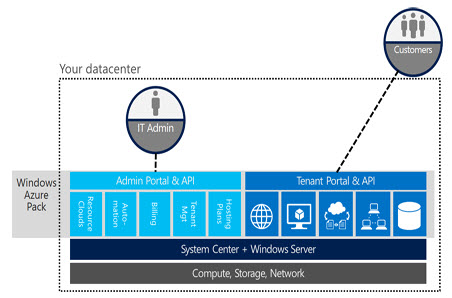

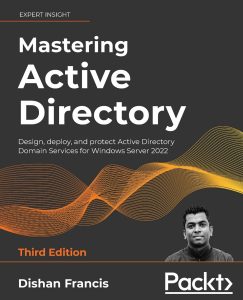

Great product announcement unfortunately it will take a long time before this will get out the market for use (so not just previews), heard some well sourced rumors that this could take 2-3-4 years.
The 1st Technical Preview of Azure Stack is available for download now. http://aka.ms/azurestack
Thanks for the comment Bradley. New set of articles will come in next few weeks to cover hands on
why is windows azure stack reliant on windows azure?
not its not depend on azure but azure resource manager
Thank you for the great article, describing the two technologies and their differences clearly .Very helpful
Thanks for the great clarity over the difference.