Azure active directory is responsible for providing identity service for Microsoft online service’s needs. When I talk to people about azure AD one of most common problem they ask is what version I should buy? my existing subscription will work for the features I looking for? The myth is, lot of people still thinks azure subscriptions and prices are complicated, but if you understand what each subscription can do it’s not that hard. I have seen people paying for Azure AD premium version when azure AD free version can give the features they needed for their environment and some people struggling to implement features only available for premium version using their free azure AD instance. In this blog post I am going to list down the features for each azure AD version and hope it will help you to decide the version you need for your setup.
There are 4 Azure AD editions,
1) Free
2) Basic
3) Premium P1
4) Premium P2



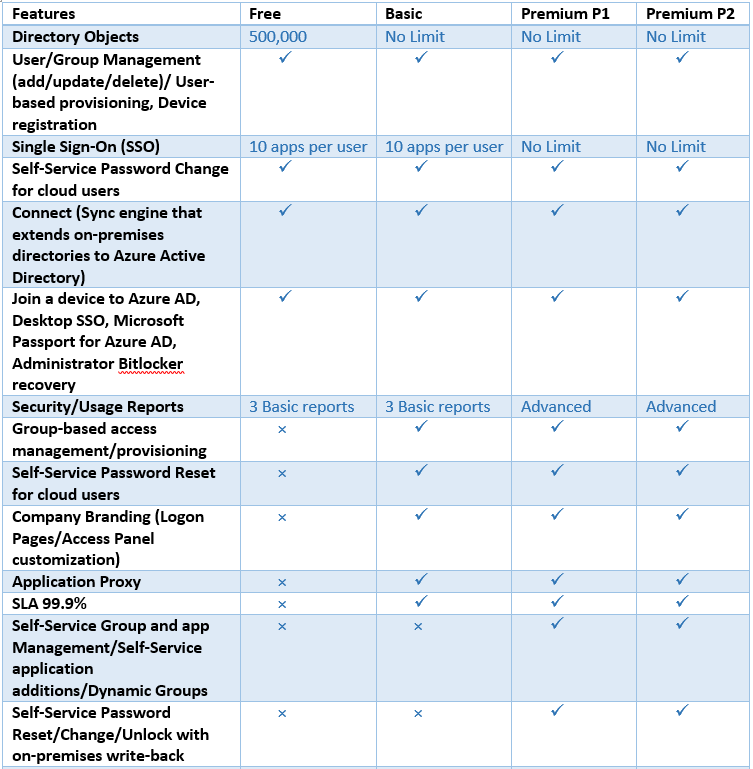
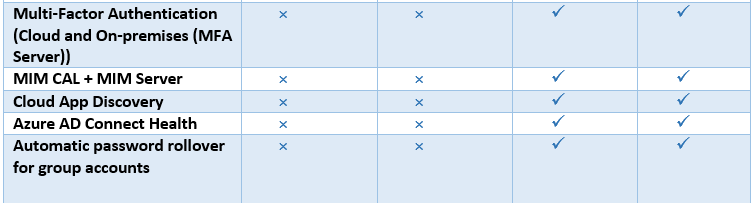
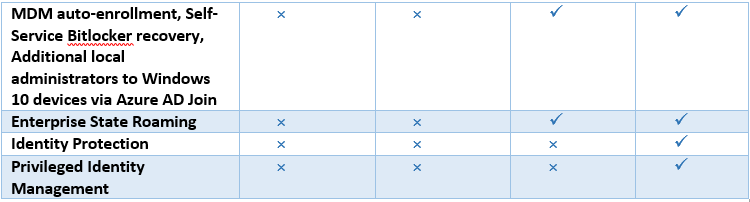
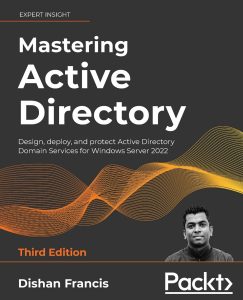

Moreover, the prices may change in upcoming days. Microsoft can include or exclude available features in the list. However, people have been spending a lot of money without knowing that feature is available at the low packages.