OSI Model
OSI stands for Open Systems Interconnection. This model was developed on 1984 by International Organization for Standardization (ISO).
There was requirement of some sort of standard for industry. There were few main reasons why we needed Layered model
• Standard for hardware vendors – most advantage of OSI layer is for hardware vendors. With layered standards they can develop their products according to its layer. So it want effect other layer data communication patterns.
• Changes will only effect its own layer mostly – the changes are doing on one layer will rarely effect the other layer standards.
• Troubleshooting – with layer model it’s easy for troubleshooting. Troubleshooting steps, actions can break down according to layers and find out the easy in effective manner
|
Layer
|
Description |
|
Layer 7 – Application Layer
|
This layer is responsible for user Interface. It means the software we use day to day is goes in this layer. For ex- e-mail programs, ftp programs, telnet etc. everything deal on this layer will be applications. The format that deal in this layer known as “Data”. And also please remember the applications that need network access only will fall in this category. Applications like word, excel will not go in this layer.
|
|
Layer 6 – Presentation Layer
|
In this layer the data that comes from application layer will be converted in to some standard format that other layers can understands. It works in other way also. So encrypting, decrypting is happening on this layer. The packaging of data that move though the layer will still known as “Data”
|
|
Layer 5 – Session Layer
|
In this layer will establish, manage and terminate sessions with applications. For ex- if you have open 3 tabs in your browser and visit 3 different sites session layer is the one identify which data connection goes to which tab. The packaging of data that move though the layer will still known as “Data”
|
|
Layer 4 – Transport Layer
|
In this layer it will maintain reliable data transmission of data segments. TCP/IP will operate on this layer. It will also flow control of data and it will error check and recovery of data between hosts. The packaging of data that move though the layer will known as “Segment”
|
|
Layer 3 – Network Layer
|
This is the layer where routing happens. The IP address also work on this layer. In this layer it will determine the paths to transfer data from one point to another. The devices like routers also work under this layer. The packaging of data that move though the layer will known as “Packet”
|
|
Layer 2 – Data Link Layer
|
In this layer data will be encoded/decoded in to bits. MAC addresses are work under this layer. It defined the mechanism that will used to move data in to network. Such As Ethernet, Token Ring etc. The packaging of data that move though the layer will known as “Frame”
|
|
Layer 1 – Physical Layer
|
In this layer defines the media that bring data across the network for ex – network cable, hub etc fall in to this layer. The packaging of data that move though the layer will known as “Bits”
|
Equipments that matches from Above network design
|
Layer |
Devices |
|
Layer 7 – Application Layer
|
In here there are no devices matches here. Can get user applications such as E-mail clients, FTP programs etc Protocols – FTP,HTTP |
|
Layer 6 – Presentation Layer
|
There is no devices, applications for this layer Protocols – TELNET |
|
Layer 5 – Session Layer
|
There is no devices, applications for this layer Protocols – NetBios, RPC (Remote Procedure Call Protocol) |
|
Layer 4 – Transport Layer
|
There is no devices, applications for this layer Protocols- TCP,UDP |
|
Layer 3 – Network Layer
|
Layer 3 Switch as Core switch ( Cisco WS-C3550 ), IP Addresses Protocols – IPv4/IPv6,ICMP,IPsec |
|
Layer 2 – Data Link Layer
|
3 Layer 2 Manageable Switches ( Cisco WS-C3750 48 Ports), MAC Addresses Protocols- ARP,CDP ( Cisco Discovery Protocol),Ethernet |
|
Layer 1 – Physical Layer |
Network Cables, NIC Protocols – USB,DSL,ISDN |


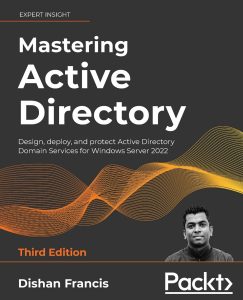

Excellent explanation. Thank you Sir.