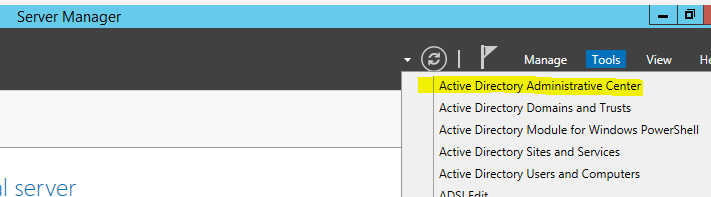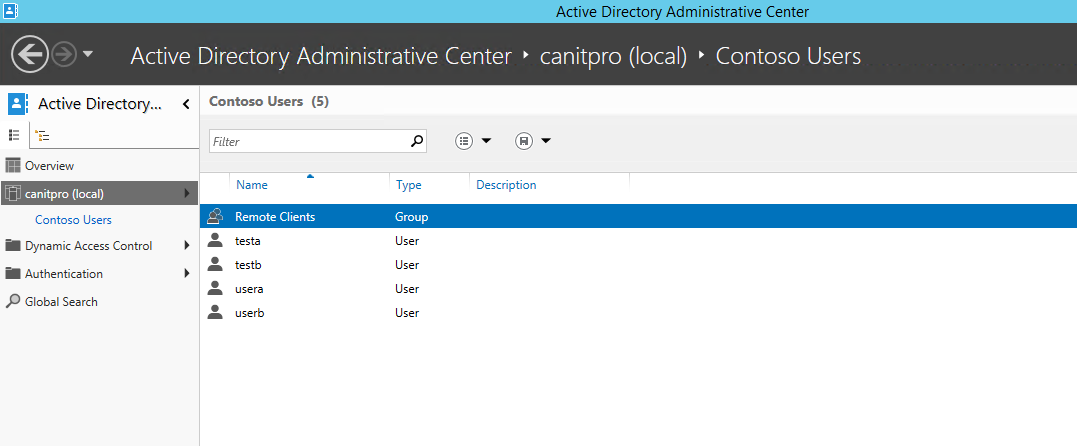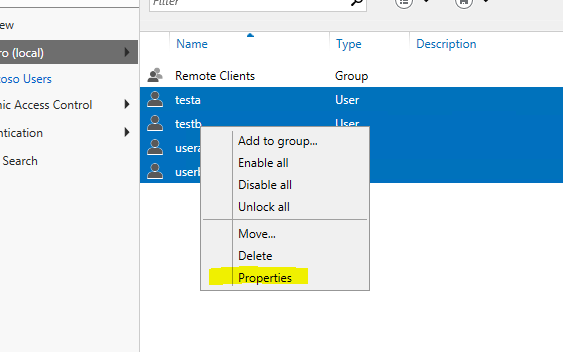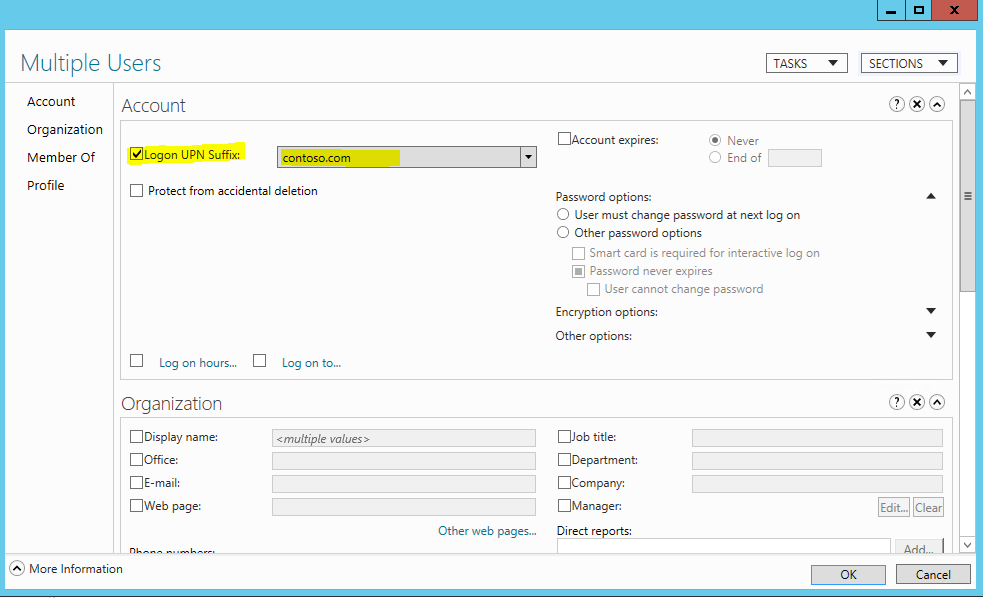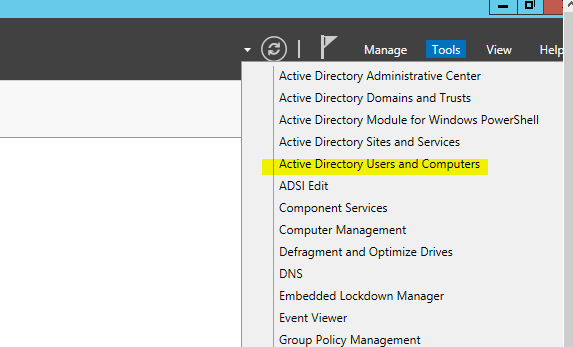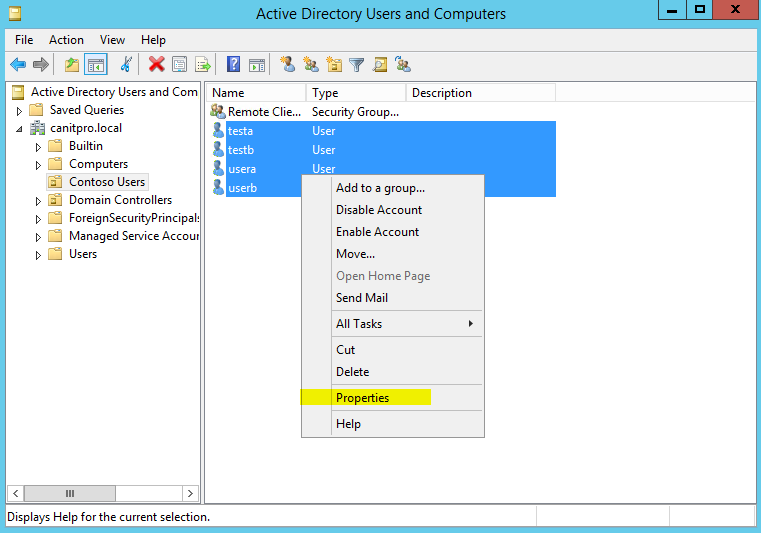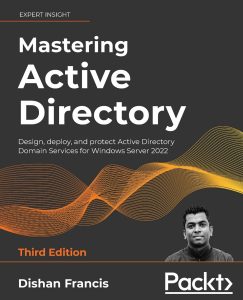In an active directory environment some time you need to apply same set of changes to group of users. For example let’s assume company domain prefix changed. You need to change UPN prefix for all users from abc.com to xyz.com. If you do one at a time how long it will take? If it large environment how much man power it will take and how much mistakes can happen?
Well, using active directory administrative center or using active directory users and computers mmc. We can change multiple user attributes.
For this demo I am using windows 2012 R2 server.
To do this via active directory administrative center, go to server manager > tools > active directory administrative center
Then go to the domain and ou. In demo I have a ou called contoso users.
Then select the users using shift key. Then right click and click properties.
It open up the new window. Here to change you need to tick the attribute and change. For example if I need to change UPN, tick the option and then select the new value
It does have lot of options you can use. Once done click on ok to apply changes.
You also can do this via active directory users and computers mmc.
Go to server manager > tools > active directory users and computers
Then go to relevant OU and select the users, then right click and click on properties
Then it will give options to edit. Once changes are applied, click ok to proceed.
If you have any questions feel free to ask me on rebeladm@live.com