Data Replication is crucial for healthy Active Directory Environment. There are different ways to check status of replication. In this article I am going to explain how you can check status of domain replication using PowerShell.
For a given domain controller we can find its inbound replication partners using,
Get-ADReplicationPartnerMetadata -Target REBEL-SRV01.rebeladmin.com
Above command provide detail description for the given domain controller including last successful replication, replication partition, server etc.
We can list down all the inbound replication partners for given domain using,
Get-ADReplicationPartnerMetadata -Target "rebeladmin.com" -Scope Domain
In above command the scope is defined as the domain. this can change to forest and get list of inbound partners in the forest. The output is for default partition. If needed the partition can change using – Partition to Configuration or Schema partition. It will list down the relevant inbound partners for given partition.
Associated replication failures for a site, forest, domain, domain controller can find using Get-ADReplicationFailure cmdlet.
Get-ADReplicationFailure -Target REBEL-SRV01.rebeladmin.com
Above command will list down the replication failures for the given domain controller.
Replication failures for domain can find out using,
Get-ADReplicationFailure -Target rebeladmin.com -Scope Domain
Replication failures for forest can find out using,
Get-ADReplicationFailure -Target rebeladmin.com -Scope Forest
Replication failures for site can find out using,
Get-ADReplicationFailure -Target LondonSite -Scope Site
In command, LondonSite can replace using relevant site name.
Using both Get-ADReplicationPartnerMetadata and Get-ADReplicationFailure, following PowerShell script can provide report against specified domain controller.
## Active Directory Domain Controller Replication Status##
$domaincontroller = Read-Host 'What is your Domain Controller?'
## Define Objects ##
$report = New-Object PSObject -Property @{
ReplicationPartners = $null
LastReplication = $null
FailureCount = $null
FailureType = $null
FirstFailure = $null
}
## Replication Partners ##
$report.ReplicationPartners = (Get-ADReplicationPartnerMetadata -Target $domaincontroller).Partner
$report.LastReplication = (Get-ADReplicationPartnerMetadata -Target $domaincontroller).LastReplicationSuccess
## Replication Failures ##
$report.FailureCount = (Get-ADReplicationFailure -Target $domaincontroller).FailureCount
$report.FailureType = (Get-ADReplicationFailure -Target $domaincontroller).FailureType
$report.FirstFailure = (Get-ADReplicationFailure -Target $domaincontroller).FirstFailureTime
## Format Output ##
$report | select ReplicationPartners,LastReplication,FirstFailure,FailureCount,FailureType | Out-GridView
In this command, it will give option for engineer to specify the Domain Controller name.
$domaincontroller = Read-Host 'What is your Domain Controller?'
Then its creates some object and map those to result of the PowerShell command outputs. Last but not least it provides a report to display a report including,
• Replication Partner (ReplicationPartners)
• Last Successful Replication (LastReplication)
• AD Replication Failure Count (FailureCount)
• AD Replication Failure Type (FailureType)
• AD Replication Failure First Recorded Time (FirstFailure)
Further to Active Directory replication topologies, there are two types of replications.
1) Intra-Site – Replications between domain controllers in same Active Directory Site
2) Inter-Site – Replication between domain controllers in different Active Directory Site
We can review AD replication site objects using Get-ADReplicationSite cmdlet.
Get-ADReplicationSite -Filter *
Above command returns all the AD replication sites in the AD forest.
We can review AD replication site links on the AD forest using,
Get-ADReplicationSiteLink -Filter *
In site links, most important information is to know the site cost and replication schedule. It allows ro understand the replication topology and expected delays on replications.
Get-ADReplicationSiteLink -Filter {SitesIncluded -eq "CanadaSite"} | Format-Table Name,Cost,ReplicationFrequencyInMinutes -A
Above command list all the replication sites link included CanadaSite AD site along with the site link name, link cost, replication frequency.
A site link bridge can use to bundle two or more site links and enables transitivity between site links.
Site link bridge information can retrieve using,
Get-ADReplicationSiteLinkBridge -Filter *
Active Directory sites may use multiple IP address segments for its operations. It is important to associate those with the AD site configuration so domain controllers know which computer related to which site.
Get-ADReplicationSubnet -Filter * | Format-Table Name,Site -A
Above command will list down all the Subnets in the forest in a table with subnet name and AD site.
Bridgehead servers are operating as the primary communication point to handle replication data which comes in and go out from AD site.
We can list down all the preferred bridgehead servers in a domain using,
$BHservers = ([adsi]"LDAP://CN=IP,CN=Inter-Site Transports,CN=Sites,CN=Configuration,DC=rebeladmin,DC=com").bridgeheadServerListBL
$BHservers | Out-GridView
In above command the attribute value bridgeheadServerListBL retrieve via ADSI connection.
We can list down all of these findings using on script.
## Script to gather information about Replication Topology ##
## Define Objects ##
$replreport = New-Object PSObject -Property @{
Domain = $null
}
## Find Domain Information ##
$replreport.Domain = (Get-ADDomain).DNSroot
## List down the AD sites in the Domain ##
$a = (Get-ADReplicationSite -Filter *)
Write-Host "########" $replreport.Domain "Domain AD Sites" "########"
$a | Format-Table Description,Name -AutoSize
## List down Replication Site link Information ##
$b = (Get-ADReplicationSiteLink -Filter *)
Write-Host "########" $replreport.Domain "Domain AD Replication SiteLink Information" "########"
$b | Format-Table Name,Cost,ReplicationFrequencyInMinutes -AutoSize
## List down SiteLink Bridge Information ##
$c = (Get-ADReplicationSiteLinkBridge -Filter *)
Write-Host "########" $replreport.Domain "Domain AD SiteLink Bridge Information" "########"
$c | select Name,SiteLinksIncluded | Format-List
## List down Subnet Information ##
$d = (Get-ADReplicationSubnet -Filter * | select Name,Site)
Write-Host "########" $replreport.Domain "Domain Subnet Information" "########"
$d | Format-Table Name,Site -AutoSize
## List down Prefered BridgeHead Servers ##
$e = ([adsi]"LDAP://CN=IP,CN=Inter-Site Transports,CN=Sites,CN=Configuration,DC=rebeladmin,DC=com").bridgeheadServerListBL
Write-Host "########" $replreport.Domain "Domain Prefered BridgeHead Servers" "########"
$e
## End of the Script ##
The only thing we need to change is the ADSI connection with relevant domain DN.
$e = ([adsi]"LDAP://CN=IP,CN=Inter-Site Transports,CN=Sites,CN=Configuration,DC=rebeladmin,DC=com")
This marks the end of this blog post. If you have any questions feel free to contact me on rebeladm@live.com also follow me on twitter @rebeladm to get updates about new blog posts.


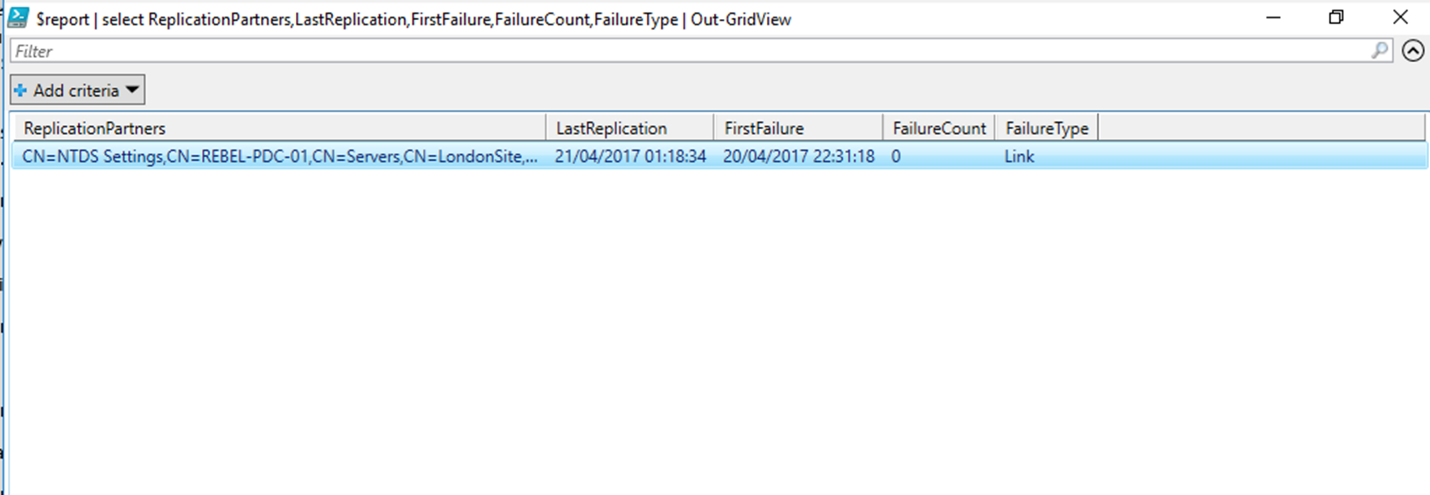
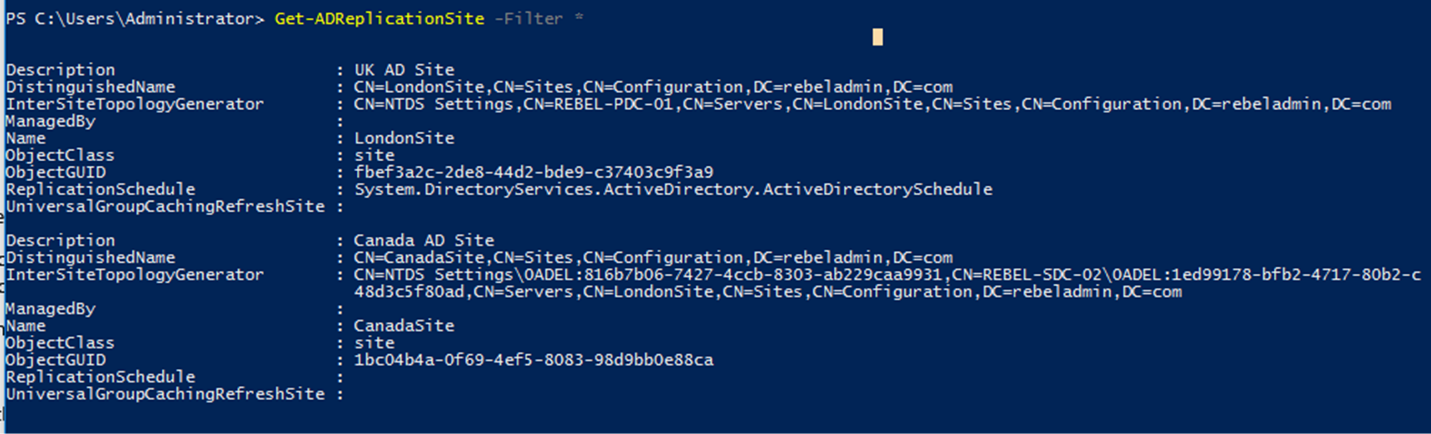
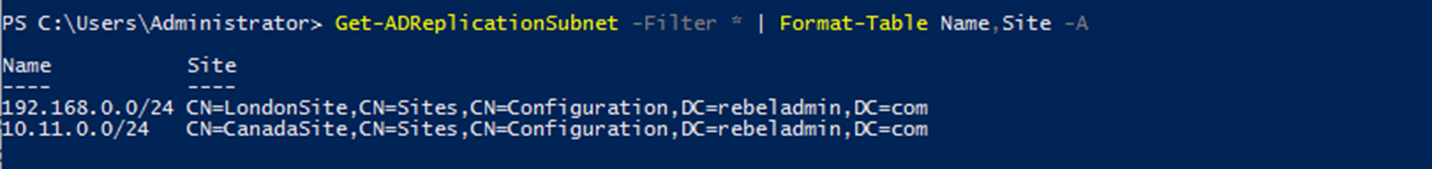
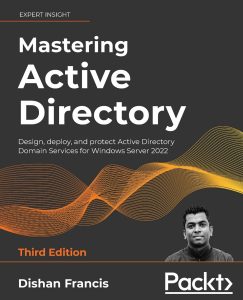

Thanks for share this. it was so helpful