As we know, every Windows machine, including domain-joined ones, comes with a built-in local administrator account. In addition to this default account, organizations often employ multiple local administrator accounts for various operational needs. Unfortunately, these local administrator accounts frequently have a shared password. While changing the password of a domain account is relatively…